Yes, you can use your Philips digital photoframe to delete photos from your memory card and other external devices. Follow these simple steps to find out how:
Can I use my Philips photoframe to delete photos?
Published on 2017-02-28
2. Navigate right or press the 'OK' button to access the slideshow menu
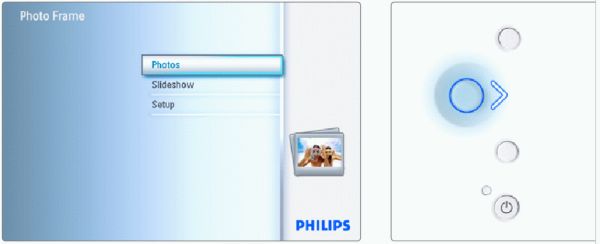
4. Navigate right to enter the required album

5. Navigate right to view the photos in the chosen album
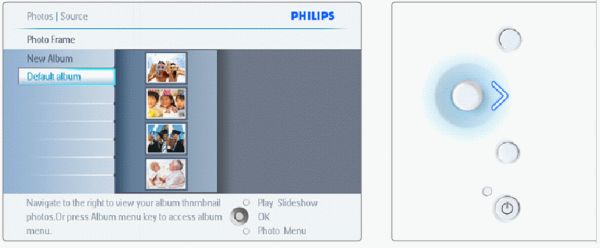
9. Once all required photos have been selected press the 'MENU' button
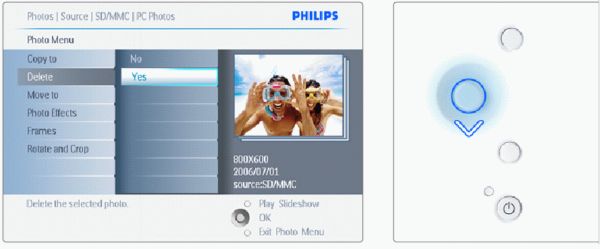
11. Press 'OK' to confirm delete
When you delete a photo, Photo Frame will show the status and return to the album after completion
