It is possible to change your Philips external hard disk's format from FAT32 to NTFS without formatting the drive. Find out about the formatting below:
How to change the format of my Philips hard disk?
Published on 2017-02-28
Create a backup
Even though you are not formatting the drive we recommend you make a backup of all data on the external hard disk before converting the format.
Before converting
To convert the drive you can use the convert.exe file. This is a file that runs in the Windows operating system.
For more information, please check the Windows Help File.
This option only applies to Windows 2000 and Windows XP. NTFS is only supported by these operating systems.
1. Click Start > Run
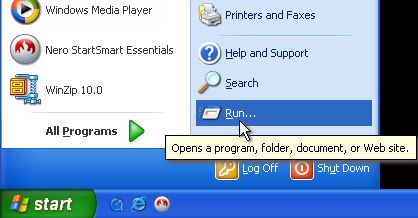
2. Type 'cmd' and click 'OK'
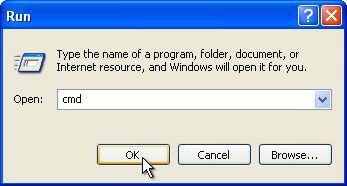
3. In the new window that appears, type 'convert : /fs:ntfs' and hit 'Enter'
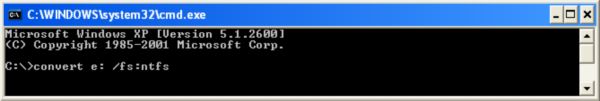
Further instructions
For instructions on how to use 'Convert.exe', please see: