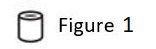Your Philips Air Purifier may contain different filters depending on the model. To find out the one suitable for yours, read the article below.
What filters should I use with my Philips Air Purifier?
Published on 04 April 2023
Philips Air Purifier filters
Your Philips Air Purifier comes with multiple layers of filters or a cylindrical filter and warns you when a filter must be replaced. Depending on the Philips Air Purifier you have, you might see different types of filter replacement alert lights.
A) Air Purifiers AC400x, AC401x, AC402x, AC407x, AC408x, ACP073x, ACP077x, ACP007x:
• Filter replacement light 1
• Filter replacement light 2
• Filter replacement light 3/4
• Filter replacement light 5
See further explanations below.
B) All other Philips Air Purifiers: Air Purifiers that do not belong to the list mentioned above, show a filter replacement indication light, icon or code (models with a display panel) to alert you.
See further explanations below.
A) Air Purifiers AC400x, AC401x, AC402x, AC407x, AC408x, ACP073x, ACP077x, ACP007x:
• Filter replacement light 1
• Filter replacement light 2
• Filter replacement light 3/4
• Filter replacement light 5
See further explanations below.
B) All other Philips Air Purifiers: Air Purifiers that do not belong to the list mentioned above, show a filter replacement indication light, icon or code (models with a display panel) to alert you.
See further explanations below.
A) Purifiers AC400x, AC401x, AC402x, AC407x, AC408x, ACP073x, ACP077x, ACP007x:
When filter replacement light 1 flashes (in red): The pre-filter needs to be cleaned. You can wash it under running tap and dry it completely it before installing it back. Alternatively, you can clean it using a vacuum cleaner.
When the filter replacement light 2 is on or flashing (in red): When the filter replacement light 2 flashes or is on continuously, you need to replace the multi-care filter (for Air purifier AC4004 only). This filter cannot be washed. After replacement, make sure you reset your appliance
The filter replacement light 3/4 is on (in red): The filter 3 (activated carbon filter) and filter 4 (HEPA filter) need to be replaced. After replacing them, make sure you reset your purifier. Please note that these filters cannot be washed.
The filter replacement light 5 flashes (in red): This light indicates that the humidification filter should be replaced.
When the filter replacement light 2 is on or flashing (in red): When the filter replacement light 2 flashes or is on continuously, you need to replace the multi-care filter (for Air purifier AC4004 only). This filter cannot be washed. After replacement, make sure you reset your appliance
The filter replacement light 3/4 is on (in red): The filter 3 (activated carbon filter) and filter 4 (HEPA filter) need to be replaced. After replacing them, make sure you reset your purifier. Please note that these filters cannot be washed.
The filter replacement light 5 flashes (in red): This light indicates that the humidification filter should be replaced.
B) All other purifiers
Your Philips Air Purifier may without a display screen, it has a filter replacement light and will stay on. If your Philips Purifier has a display screen, then it will show one of the following codes or icon goes on (Figure 1 in below image) to alert you:
Codes A1 to A9: Replace NanoProtect HEPA filter.
Codes C1 to C9: Replace the NanoProtect AC filter.
Code: F0: Clean the Pre-filter.
If the above did not answer your question, please contact us.
Codes A1 to A9: Replace NanoProtect HEPA filter.
Codes C1 to C9: Replace the NanoProtect AC filter.
Code: F0: Clean the Pre-filter.
If the above did not answer your question, please contact us.