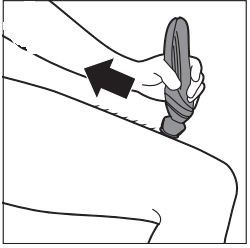It is important to check that the shaving head is not dirty, damaged, or worn out. This will cause declining product performance or even skin irritation. If it is damaged it needs to be replaced immediately. Your lady shaver requires regular cleaning to function properly. Hair or debris can get stuck in the device and affect its performance. Clean well after each use and rinse off hairs or debris completely after use. Protect the foil by attaching a cap of comb during storage.
It could be that the foil of your device is blocked by hair or debris. This can prevent the device from switching on or running properly. Clean your device by following the instructions below:
Turn off the product and remove the shaving foil head by (holding it by the plastic housing and) pulling it off the product. Rinse the hair chamber on top of the handle.
Rinse the foil 30 sec under lukewarm water. Allow to air dry completely. Reattach the shaving foil head by snapping it back (‘click’) onto the product.
My Philips Lady Shaver is not working
If your Philips lady shaver is not working or removing hair as well as expected, please refer to the troubleshooting steps below.
Tip: Fully charge the appliance before using it for the first time (refer to the usual manual for details of the charging time). To prevent appliances switching on accidentally during transport, they're placed in a one-off state of hibernation before leaving the factory. Charging the appliance reverses this process, allowing you to use it as normal.
-
-
If your Philips lady shaver does not turn on, turns off by itself during use, or does not shave as well as it used to, insufficient charging is one likely cause. For optimal performance, fully charge your lady shaver before your next session.
Charging times differ from model to model, and you can find details of the charging time for your lady shaver in the user manual provided.
Note: wet and dry lady shavers cannot be used when connected to a power source. Always disconnect your device from the power source before getting it wet.
If your Philips lady shaver comes with a USB charging cable, Philips bases the estimated charging time on attaching the cable to an adapter from a reputable manufacturer. Charging should meet the following specifications:- Input voltage: 100-240V.
- Output voltage: 5V.
- Power output: 1A or higher.
- If you want to use or charge your product in a moist environment (like the bathroom), always use a splash-proof (IPX4) rated adapter.
-
It is very important to use the proper shaving technique to get the best results and to avoid any pain or irritation. While shaving, tightly pull your skin with one hand and slowly move the shaver against the direction of hair growth. Make sure your shaving or trimming head is in full contact and flat on the skin. Do not press it too firmly on your skin, be gentle and move the shaver slowly. -
If your lady shaver comes with a skin stretching cap, try putting it on the shaving head. This attachment makes the hair on your skin stand upright, making them easier to remove.
-
Your lady shaver includes an overload protection feature that is activated when you press too hard on your skin. This is to protect your skin from damage. Allow the shaver to glide across your skin and avoid pressing too firmly. -
It may be that the overheat protection on your lady shaver has been activated. When this happens, you will see red lights flashing on your lady shaver and it will stop working.
In this case, let the lady shaver cool down and turn it back on after a minute or so. If it still does not turn on and the red lights start flashing again, it means it has not cooled down properly and you should wait a bit longer.
If you have tried the advice above, but your lady shaver still does not work, then please contact us for further help. -
If you have followed the steps above and your Philips lady shaver isn't working, please contact us for further assistance.