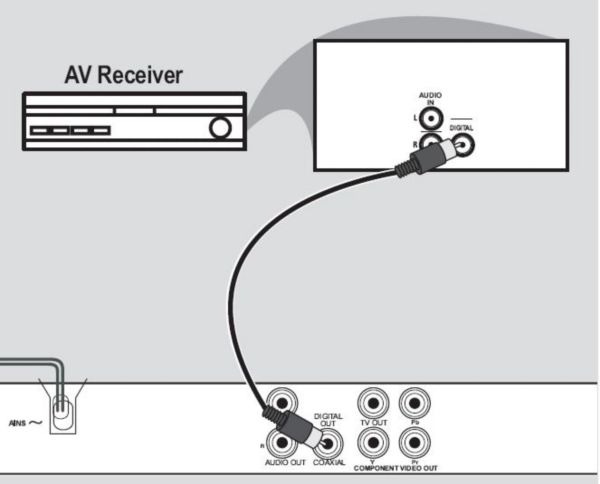Use a coaxial digital audio cable (not supplied) to connect the COAXIAL jack on the DVD player to the COAXIAL DIGITAL AUDIO IN jack on the TV/audio system.
Tip: After you connect the devices, you may need to access the Digital Audio Setup menu of the DVD Player and select the setting that matches your stereo. You can find the Digital Audio Setup menu in the audio setup page. In most cases, the correct setting is ALL or PCM.