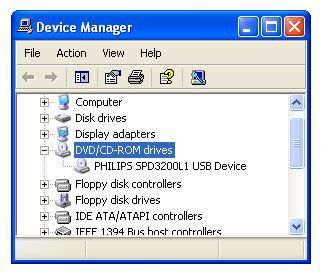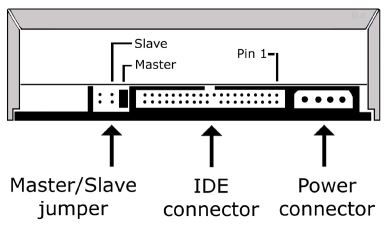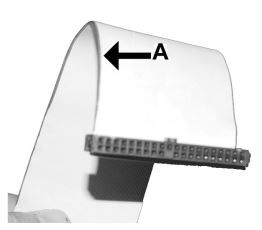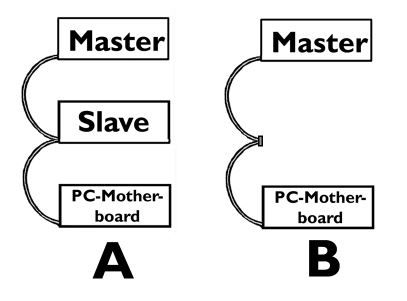Click the start button
Click Control panel
Double click on System
Click on the Hardware tab
Click on the Device Manager button
In the Device Manager tree double click on DVD/CD-ROM drives
If you see your Philips drive in the Device Manager please go to the software check list section
If the Philips drive is not visible in the Device Manager list go to the hardware check list section
My Philips Internal/External drive does not work
The recommendations below can be used for both Internal and External Philips drives. Please follow these steps to resolve the issue you are facing:
-
-
Internal Philips drive
To do: Check if the Philips drive is detected by the PC.
The Philips drive is detected by the PC if it is visible in the BIOS (Basic Input/output System).
How to:
- Turn on the PC and press the key to get into the BIOS menu (this is usually shown in the corner of the screen, most common keys are Esc, F1-key, F2-key, F10-key, Del-key)
- Use the up, down, left and right keys to go to BIOS menu item Primary/Slave IDE
If the Philips drive is not visible in the BIOS you will have to open the PC and check the cabling on the drive and jumper settings.
Warnings:
- Always disconnect the power cable from the computer before handling the drive to prevent electrical damage
- Ground yourself and your tools by touching the computer cover or frame before handling the drive to prevent damage to the electrical components
- Avoid touching the pins with pliers to keep from bending the pins
-
To do: Check master/slave jumper
If the Philips drive is the only drive in the PC the jumper should be set to Master. If the Philips drive is added as a second drive the jumper should be set to Slave (default).
How to:
- Power down the PC
- Open the PC
- Look at the side of the Philips drive where you can see the pins
- The diagram for jumper settings (Master/Slave) are printed on the drive - change jumper to the right setting
-
Make sure the data cable is connected in the right way to the Philips drive and the motherboard.
Red side (A) should be connected to pin 1 (see image below)
-
Make sure the flat cable that is attached to the drive is connected in the right order (see image below)
-
Make sure the power cable is connected thoroughly to the Philips drive. Try another free power cable if the current one does not work.
-
To do: Check power cord
How to: Push the Open/Close button on the front of the External Philips drive
The power of the Philips Drive is OK when the tray can be opened and closed with the button on the front.
Make sure the power supply is connected to a life power outlet and try to reset the power connector in the External Philips drive.
To do: Check USB connection
How to:
- Connect another USB device to the cable
- Use another USB cable to connect with the External Philips Drive
- Use another USB port on your computer
-
To do: Try burning with a quality brand CD/DVD disk.
How to:- Buy a quality brand CD/DVD and burn information on that media (quite often cheap disks cause read/write errors)
- Use Nero CD-DVD Speed to test the burning process of your drive
To do: Go to the FAQ site of you Burning Software.
How to:
If all the above fails please go to the support site of the CD/DVD burning software. Most probably some settings in the software are incorrect.