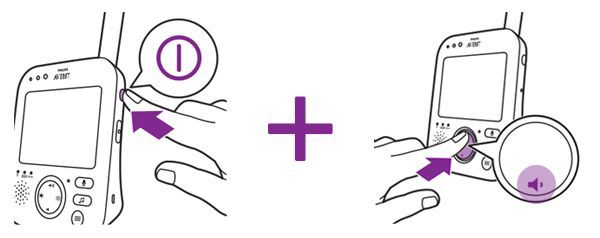Your Philips Avent Baby monitor comes with different modes. Press the mode button on the side of the parent unit to select video. Available modes are:
- video mode: video and sound are always on
- audio mode: sound is always on, but video is inactive
- vox mode: video and sound will turn off automatically if no sound is detected for 20 seconds.
- eco mode: video, sound, and transmissions will turn off automatically if no sound is detected for 20 seconds.